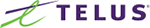
Login troubles
Are you a new user?
New users must create an account, ask your store manager for assistance or email [email protected] to get your registration credentials. After you have obtained your info, click here to Register Now.
Forgot your password?
Click Forgot your password?.
- You will first be asked to, enter your username. Next, you will be asked the answer to your security question. Finally, you will be asked to create a new password.
- If you have forgotten the answer to your secret question, you will need to create a new username / password combination. Your Store Manager or Channel Care can assist by removing your existing user name first and providing your new registration information.
Forgot your username?
Your store manager or Channel Care can assist by looking up your username in eChannel Care / Manage Team Access.
Are you an existing user and having a problem with your user name and/or password?
- Check that you're using the right capitalization. Usernames and passwords are case-sensitive. If your username is "johnsmith" but you enter "JOHNSMITH", our system won't be able to log you in.
- Check that you don't have caps-lock on. If you do, turn off caps-lock and trying again.
- Check that your browser's up-to-date. TELUS Partners requires Internet Explorer 8+ and Firefox 24.0(with 128-bit SSL encryption) or higher. For the best experience, try using the most recent version of Internet Explorer available.
Still having troubles logging in?
If you can't login or if your account is locked, email us at [email protected].